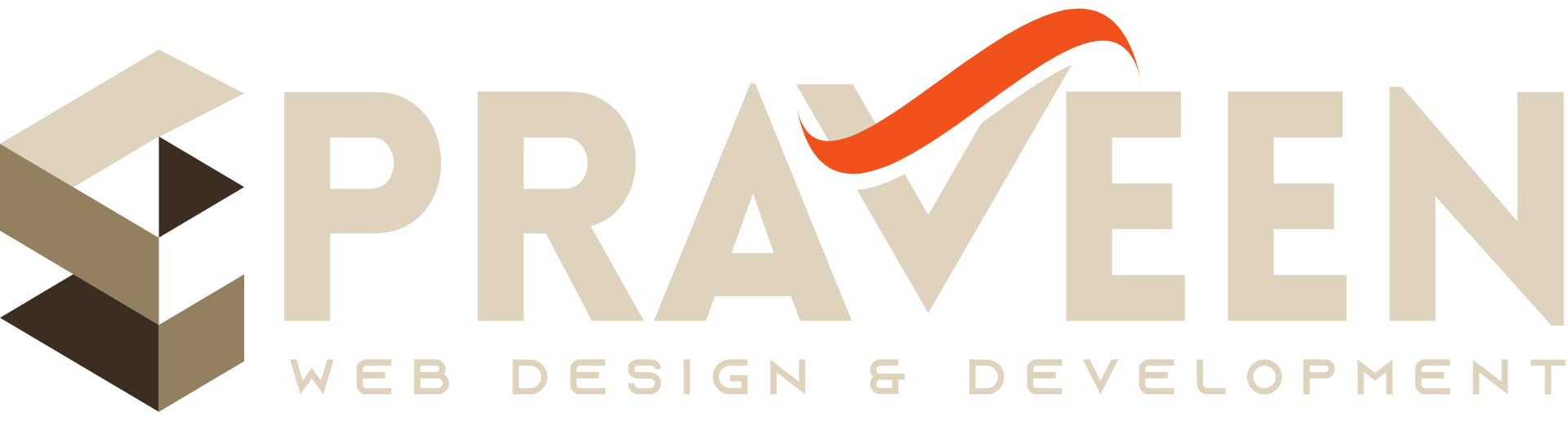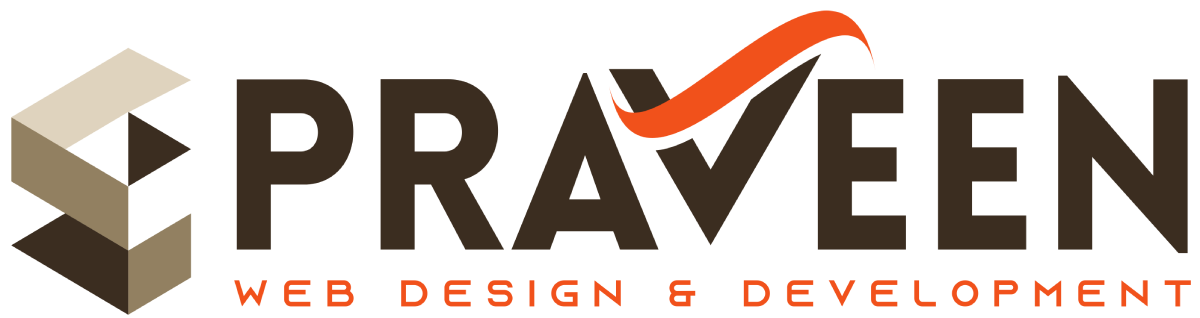Introduction Overview
WordPress is a powerful platform, but its popularity also makes it a target for hackers and malicious attacks. Securing your WordPress site is crucial to protect your data, maintain your reputation, and ensure a smooth user experience. At ArtsByPraveen, I understand the importance of website security, and in this guide, I’ll cover essential steps you can take to enhance the security of your WordPress website.
1. Choose a Reliable Hosting Provider
Your choice of hosting provider can significantly impact your site’s security. Look for hosting services that offer:
- Regular backups: Automatic backups ensure you can restore your site if anything goes wrong.
- SSL certificates: These encrypt data between the user and the server, enhancing security.
- Security features: Options like firewalls and malware scanning help protect against attacks.
2. Keep WordPress Updated
Keeping your WordPress core, themes, and plugins updated is crucial for security. Updates often include security patches that protect against vulnerabilities. Enable automatic updates or regularly check for updates in your WordPress dashboard.
3. Use Strong Passwords
Using weak passwords is one of the most common security risks. Here’s how to enhance your password security:
- Use a mix of uppercase and lowercase letters, numbers, and special characters.
- Avoid common words or easily guessable information (like birthdays).
- Consider using a password manager to create and store complex passwords.
4. Limit Login Attempts
To prevent brute force attacks, limit the number of login attempts. This can be done using plugins like Limit Login Attempts Reloaded. Setting up a CAPTCHA can also deter automated login attempts.
5. Install a Security Plugin
A good security plugin can help monitor and protect your site. Some popular options include:
- Wordfence Security: Offers firewall protection and malware scanning.
- Sucuri Security: Provides comprehensive site monitoring and security hardening features.
- iThemes Security: Helps secure your site with various features, including two-factor authentication.
6. Implement Two-Factor Authentication (2FA)
Two-factor authentication adds an extra layer of security to your login process. By requiring a second form of verification (like a code sent to your phone), you can significantly reduce the risk of unauthorized access. Plugins like Google Authenticator or Duo Two-Factor Authentication can help set this up.
7. Regular Backups
Having a backup plan is essential in case of data loss or security breaches. Use plugins like UpdraftPlus or BackupBuddy to automate backups. Store backups in multiple locations, such as cloud storage and local devices.
8. Change the Default ``admin`` Username
The default “admin” username is a common target for attackers. Change it to something unique to reduce the risk of unauthorized access. You can do this by creating a new user with administrator rights and deleting the old admin account.
9. Secure Your wp-config.php File
The wp-config.php file contains sensitive information about your database and should be protected. Move it to a non-public directory and add the following lines to your .htaccess file to prevent unauthorized access:
<files wp-config.php>
order allow,deny
deny from all
</files>
10. Monitor User Activity
Keep track of who accesses your site and what changes are made. Plugins like WP Activity Log allow you to monitor user activity, making it easier to detect unauthorized changes or suspicious behavior.
11. Regularly Scan Your Site for Malware
Use security plugins to regularly scan your site for malware and vulnerabilities. Many plugins offer scheduled scans, allowing you to stay proactive in detecting issues before they escalate.
Conclusion .
Securing your WordPress site is an ongoing process that requires vigilance and proactive measures. By implementing the steps outlined in this guide, you can significantly reduce the risk of attacks and protect your site’s integrity. Remember, a secure website not only protects your data but also builds trust with your users. Start today, and keep your WordPress site safe with ArtsByPraveen!