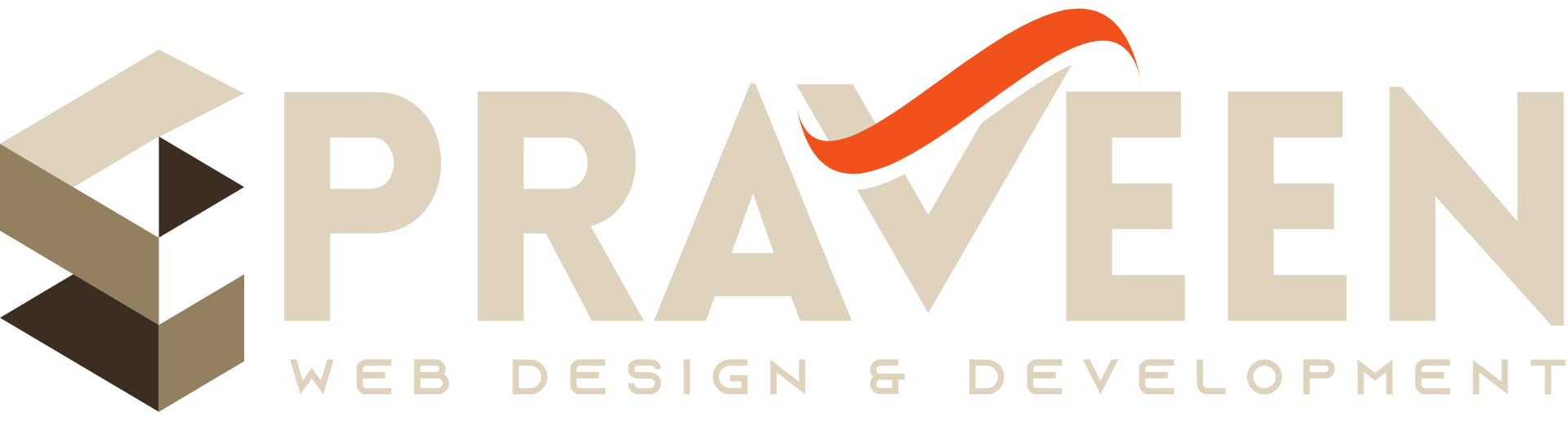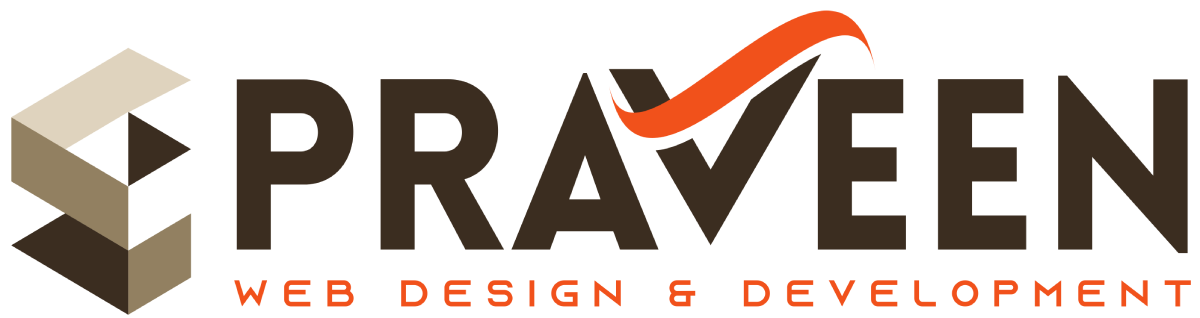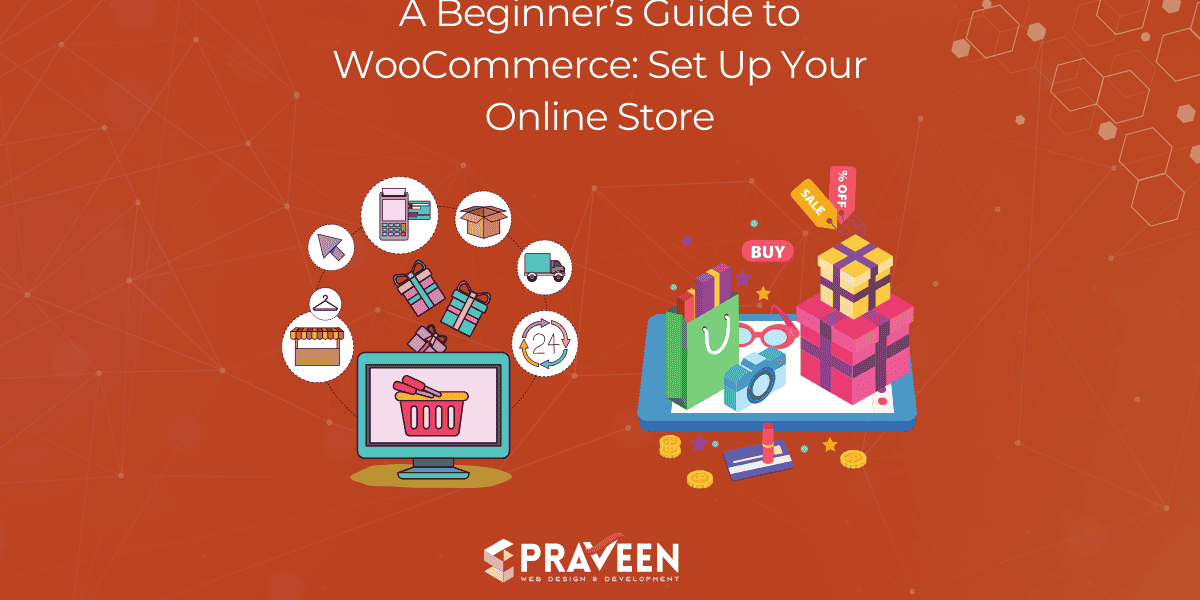Introduction Overview
Starting an online store is an exciting opportunity, and WooCommerce makes it accessible for everyone, whether you’re a beginner or a seasoned pro. At ArtsByPraveen, I specialize in creating dynamic e-commerce solutions that empower entrepreneurs to succeed online. In this guide, I’ll share essential steps to help you set up your WooCommerce store, drawing on my expertise to ensure you have everything you need for a successful launch.
1. Install WordPress
Before you can use WooCommerce, you need a WordPress website. Here’s how to set it up:
- Choose a reliable hosting provider that supports WordPress.
- Install WordPress using your hosting provider’s one-click installation feature or manually.
2. Install WooCommerce Plugin
Once your WordPress site is up and running, follow these steps to install WooCommerce:
- Go to your WordPress dashboard.
- Navigate to Plugins > Add New.
- Search for “WooCommerce” and click Install Now.
- After installation, click Activate to enable the plugin.
Set Up WooCommerce
After activating WooCommerce, a setup wizard will guide you through the initial configuration:
- Store Setup: Enter your store location, currency, and type of products you’ll sell (physical or digital).
- Payment Options: Choose your preferred payment methods, such as PayPal, Stripe, or credit card payments.
- Shipping: Configure your shipping options, including rates and regions.
4. Add Products
Now it’s time to add products to your store:
- Go to Products > Add New in your dashboard.
- Enter the product title, description, price, and any relevant categories.
- Upload product images and set inventory levels.
- Publish the product to make it live on your store.
5. Customize Your Store Design
Make your online store visually appealing:
- Choose a WooCommerce-compatible theme from the Appearance > Themes section.
- Customize your theme using the Customizer to adjust colors, fonts, and layout.
- Consider using page builders like Elementor for more design flexibility.
6. Configure Additional Settings
WooCommerce offers numerous settings to enhance your store:
- Tax Settings: If applicable, set up tax rates for your products.
- Shipping Options: Configure shipping zones, classes, and rates to streamline delivery.
- Payment Gateways: Enable additional payment gateways as needed for more options.
7. Install Essential Plugins
Enhance your WooCommerce store with additional functionality:
- SEO Plugins: Use plugins like Yoast SEO to optimize your store for search engines.
- Security Plugins: Install security plugins to protect your site from threats.
- Backup Plugins: Set up regular backups to safeguard your data.
8. Launch Your Store
Once you’ve configured everything, it’s time to launch:
- Test the checkout process to ensure it works smoothly.
- Preview your site on different devices to check for responsiveness.
- Promote your store through social media, email marketing, and SEO strategies.
Conclusion .
Setting up your online store with WooCommerce is an exciting venture that can lead to great opportunities. By following these steps, you’ll have a functional and visually appealing online shop. Remember, the key to success lies in ongoing management, marketing, and optimization. Start your journey today with ArtsByPraveen and make your e-commerce dreams a reality!